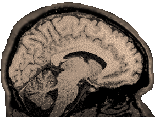
Afni: Group Analysis
|
|
|
(All the hard work and the write up, compliments of Jen Johnson and Pamela Perschler) You
need to average both anatomy and functional data. For
ease, make a directory for your averaged files. Anatomy The output name is mrg+tlrc.BRIK and mrg+tlrc.HEAD by default, but you can use the -prefix flag to specify an output prefix (other than mrg) that you prefer.
So really "average" is a misnomer here, because what you really do is to sum all of these "one/zero" files. Then every voxel that is in common across subjects will be given the value of the number of subjects in common. How To Create Individual Binary "onezero" Files 3dcalc -prefix onezero_subj# -a filename -expr 'astep (a,0)' Example: -prefix precedes the name of your new output file, onezero1234_5+tlrc.BRIK &HEAD -a dname = Read dataset 'dname' and call the voxel values 'a' in the -expr that follows. 'a' may be any single letter from 'a' to 'z'. If some letter name is used in the expression, but not present in one of the dataset options here, then that variable is set to 0. If the letter is followed by a number, then that number is used to select the sub-brick of the dataset which will be used in the calculations. For example, '-b3 dname' specifies that the variable 'b' refers to sub-brick 3 of the dataset (indexes start at 0). N.B.: Another way to achieve the effect of '-b3' is described in the 'INPUT DATASET SPECIFICATION' section of the 3dcalc help. -expr
"expression" The
following functions are designed to help implement logical How to Sum the Binary Files 3dcalc -prefix name -a onezero_subj#1 -b onezero_subj#2 ... (list each) -expr 'a+b+c...' Example: IN this command, you first specify an output name (-prefix sum1234post), then define the files you want to sum, by assigning a letter to each. These letters are used in the expression part of the command. The letters do not have to be the same as those specified when you created the individual binary files. There you can run that "onezero" command for each file, and keep calling each one "a," but here you have to call each file a different letter, it doesn't matter which letter, or which order, as long as the letters you use for each file match the letters you use in the -expr (expression) part of the command. For example if you want to sum 5 files, and you name them a,b,c,d,and e, then your expression would be "-expr 'a+b+c+d+e'" |