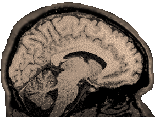|
This
information is very old...most machines where this stuff were
installed are gone...still, it is a lot of information, so I'd hate
to just delete it when it might be useful to someone, somewhere.
Dianne Patterson 10/25/2006
The
new MGH Software package includes
several components: the fsfast tools, afni, fsl and freesurfer (note:
freesurfer does not require matlab at all. The fsfast tools require
only the basic matlab (no toolboxes required). It is freely available
for download as several tar files. Portions of the MGH software
require Matlab. The package is a work in progress, runs only
on linux and requires considerable perseverance to install and run.
Installation
Below
I chronicle of installation for the March 4, 2002 distribution of
fsa.tar.gz and associated tar files (the minc and talairach files).
Because the package is changing rapidly, I cannot vouch for these
as a set of instructions that will solve problems for different
distributions or different machines. However, I hope they may provide
some useful leads for troubleshooting.
We
set up the fsa tools on Redhat Linux 7.2 (full installation of the
OS). We had Matlab 6.0 installed, a 900 Mhz Duron processor, 256
mb of PC 133 RAM, and a 20 gb hard drive.
We
had people with decent unix troubleshooting skills and a user who
knew what the tools should do. This combination of skills was pretty
crucial to successful setup.
To
set up the tools on a Redhat distribution later than 6.1, you need
two c-libraries that are not included (at least in the RH7.2 distribution).
These are ld.so-1.9.5-13.i386.rpm and libc-5.3.12-31.i386.rpm. We
installed fsa.tar.gz (the main distribution, including fsl, afni,
fsfast tools and freesurfer), minc.tar.gz (the minc tools--minc
is a file format), the bert data (3 big tar files) and talairach.tar.gz
(see Download
the Distribution). We also needed an up-to-date license file
(see License
and Registration Form), as some older license files fail with
the newer distribution of the mgh tools. You'll need about 1 gb
for fsa and the talairach files, and ~1/2 gb for the bert data and
~80 mb for the minc directory.
- Begin
by untarring fsa.tar.gz. It will create a directory freesurfer_alpha.
- Under
freesurfer_alpha, you will find a subdirectory, "subjects".
It will be empty. You should put talairach.tar.gz into the subjects
direcory and untar it. If you wish, untar the 3 bert tar files
here as well.
- Put
the minc.tar.gz directory in /usr and untar it there. It will
create a subdirectory pubsw. Find perl (a language) on your system
(i.e., type >whereis perl or >which perl)
...Perl is pretty commonly installed to support all kinds of stuff.
Because many of the minc tools are perl scripts, they need to
be able to find the copy of perl on your machine. These scripts
are written to expect perl to be in /usr/pubsw/bin. We found we
didn't even have a bin directory under pubsw, so we created it,
cd'd to it, and made a link to our machine's copy of the perl
language:
>ln
-s /usr/bin/perl perl
- fsa.tar.gz
contained distributions for all supported operating systems....we
removed directories for SunOS, Solaris and IRIX wherever we found
them. This is not necessary, but certainly saves some space.
- You
must set up paths for Matlab. The install instructions included
with the distribution give directions for older versions of Matlab.
For our 6.0 version, simply start the Matlab gui as root and choose
file-->set path. We set the path to the two places we found
matlab files, e.g., /data/freesurfer_alpha/afni and /data/freesurfer_alpha/fsfast-20020304/toolbox.
- When
you run func2tal or func2tal-sess, there is a bug in stat_normalize
which causes it to write a warning over and over again to a log
file...creating a huge log file and potentially filling the available
space. You must get the corrected binary for your OS if you wish
to use func2tal.
- In
the main freesurfer_alpha directory, we found and modified three
script files that set up environment variables for the system.
The three files we modified were: a) FreeSurferDefs.csh, b) FreeSurferEnv.csh
and c) nmr-std-env
- In
FreeSurferDefs.csh we set CSURF_DIR (e.g., we modified an
line near the top of the script to point to our copy of freesurfer:
setenv CSURF_DIR /data/freesurfer_alpha).
- Similarly,
in nmr-std-env we set FREESURFER_HOME, SUBJECTS_DIR, FSFAST_HOME
and MINC_DIR to point to the correct directories on our machine
for each of those (e.g., FREESURFER_HOME is /data/freesurfer_alpha;
SUBJECTS_DIR is /data/freesurfer_alpha/subjects etc.).
- Note
that there are "working paths" defined in the nmr-std-env
and FreeSurferEnv.csh and they seem to overwrite the path
in our .cshrc when the scripts are sourced. One can add to
these paths without doing any apparent harm.
- We
found that we could not run the FSL tools because the MGH scripts
all setenv to FSL_DIR, whereas the FSL scripts assumed the environment
variable FSLDIR. The line setenv FSLDIR $FSL_DIR seems
to have solved that problem.
- To
set all this up, one must set environment variables, source FreeSurferDefs.csh
and nmr-std-env. To save individual users the hassle, we created
a simple file, mgh.csh in the freesurfer_alpha directory. This
file sets the environment variables and sources whatever is necessary.
Users simply source this one file and it takes care of everthing.
setenv
FREESURFER_HOME /data/freesurfer_alpha
source $FREESURFER_HOME/FreeSurferDefs.csh
source $FREESURFER_HOME/nmr-std-env
setenv FSLDIR $FSL_DIR
You can even create an alias in your .cshrc so the users only
have to type a single simple command to set everything up (this
has been done on charlie for all users):
alias
mgh 'source /data/freesurfer_alpha/mgh.csh'
- Talairach
Link: In
addition, if the user's subjects are in a different directory
than the standard subjects directory, then they need to create
a link from their subject directory (cd to that directory and
create the link) to the talairach directory, e.g
>ln
-s /data/freesurfer_alpha/subjects/talairach talairach
Before
they actually run the MGH programs, they should reset the subjects
dir to their subject dir, e.g.
>setenv
SUBJECTS_DIR /data/video
(User-specific
stuff like the subjects dir can be added to the user's .cshrc
as part of the alias that sets up the mgh environment, if that
is more convenient. So, our users merely type mgh when they
are ready to work with the programs, and everything, including
their subject directory, is set up.)
- It
is a good idea to try to start fsl (>fsl) and afni (>afni)
and freesurfer (>csurf) after you think you have this
stuff set up.
- Paths:
We added paths to fsl and afni to the .cshrc files...this should
allow access to programs like afni without sourcing all the mgh
stuff.
|