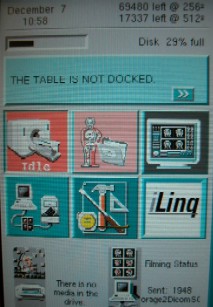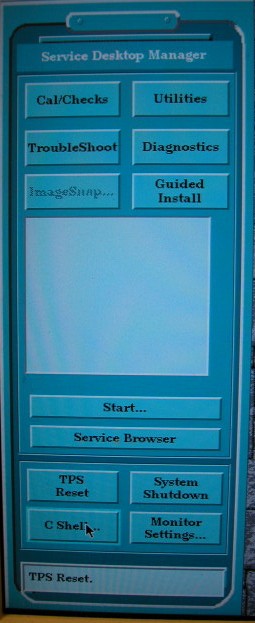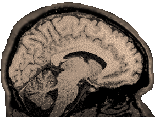
|
|
|
You must know usernames and password for all machines that you wish to transfer files between. You may need to know IP addresses. Sorry, but for security reasons, none of that information can be included on this page. File transfer routines all rely on some knowledge about unix. Please visit the "Tranfer Protocols" page to see examples of telnet, ftp, ssh and scp commands you might need. You may also wish to visit the Unix Intro page, of particular interest are the sections on the files (listing them, using wildcards); the path (which explains how to move from one directory to another), and on "copying, moving and removing files and directories". Index Tranfers
from the console to mrisun From the Console to Mrisun (Sitting at the Console) Most fMRI studies will generate multiple Pfiles, and a couple of structural series. IMPORTANT NOTE: structural scans (everything but the spiral P files) are automatically extracted to: /export/home1/sdc_image_pool2/mr_scan BUT the data is ONLY there until the next exam is collected. You can also extract the files yourself by going to: /usr/g/bin/res. Type extract & follow the directions. Files will be sent to /usr/g/insite/tmp. Click on the toolbox icon (hammer/screwdriver etc.) in the gray control panel: The Service Desktop Manager pops up,
Press
C Shell (lower left), to bring up a shell terminal. Anatomical
files, are in /export/home1/sdc_image_pool2/mr_scan and
then ftp to mrisun from that directory. >ftp
198.60.162.3 >ftp mrisun login (Each lab will have their own login account. Contact Ted Trouard if you need to get an account.) On mrisun, all data should be dumped into an appropriate directory on /data4 for the user cnl (data2 for some other people). By convention, each project directory is named for the person running the project. >cd /data4/cnl/"PI last name" All data should be transferred to the appropriate directory under /data4/cnl. Again, each person who runs a project should have a directory called their last name. You may wish to set very liberal permissions for your directories and files so that they will be easy to access from tommy (where there is no user "cnl") To do so use the following command: >site umask 000 Make
a directory for your exam, within the appropriate PI directory cd
to that directory: >mput
P12345
>mput E1234* Check
that the file sizes for both Pfiles AND structural images are correct. From the Console to Mrisun (Sitting at mrisun) You can use ftp to get your files from the console while you are sitting at mrisun. Simply telnet the relevant console machine: >telnet MR1 >telnet MR2 >telnet MR3 Go to the directories where your files are stored and use mget to get them. Transfer files from Mrisun (UMC) to your Machine Mrisun is accessible from any machine that has been given permission to log on to it. Each principal investigator should check with Ted Trouard to acquire permission, a username and password. You will also need mrisun's ip address (same as it was when mrisun was a sun machine). You can add mrisun's ip address to the host table on your machine or simply use the ip address instead of the name. Mrisun is a linux machine that supports telnet/ftp protocols and ssh/scp protocols. NOTE: You can telnet or ftp from buddy, holly or merlin but CANNOT telnet or ftp TO buddy, holly or merlin. See information on Clients and Servers to understand why. You should use ssh and scp to transfer data to these machines. Remove data from mrisun once you have backed it up. (i.e. have tranferred and confirmed two copies of it somewhere). >telnet
mrisun > cd /data/joe >cd e##### (check the scan sheet to see where it is kept) Check to see that the files you expect are in the directory and that they are the correct sizes (or, at least, not 0 size): >ls -l Also make sure that you have an appropriate directory on the machine you want to transfer the data TO, and that you know the path to that directory. Now you are ready to scp to buddy (or any other machine with an ssh server running). If you don't have ssh and scp on your machine, then you can use ftp. Remember, you cannot ftp to buddy, holly or merlin. |